
Smaller teams are much easier to manage, because you know them personally and you can make sure they are all aware of their roles and responsibilities.
However, it becomes more difficult to manage a growing team efficiently, leading to compromised organization and potential conflicts.
Therefore, you will use RACI Chart to solve these issues. The RACI Chart is a simple tool that the PMBOK Guide describes in plan resource management process.
The RACI Chart is also known as a RACI Matrix or Linear Responsibility Chart (LRC).
What is a RACI Chart?
A RACI Chart is a type of Responsibility Assignment Matrix (RAM) that shows the roles and tasks assigned to each team member visually.
It identifies the roles and responsibilities of the individuals in tasks and projects. A glance at this chart can help you find out who is assigned to what in particular.
A RACI Chart is useful at all levels of project management; if the project is large, you can create it to connect high-level work packages with the project team, group, or unit. Also, you can make a low-level RACI Chart within teams, groups, or units, and use it to connect the tasks or activities with each individual.
What Does RACI Mean?
RACI stands for Responsible, Accountable, Consult, and Informed.
Responsible
This team member is responsible for carrying out the activities required to complete the task. A task must have at least one responsible team member, who is in charge of decision making. A task can have more than one responsible team member.
Accountable
This team member is accountable for the job. In a small project, a team member can be responsible and accountable for the task, but it’s a good idea to separate these roles for larger projects. This team member will be answerable to the project manager about the progress and review of the tasks.
Please keep in mind that all tasks must have a responsible and accountable team member. Though a task can have multiple responsible parties, it is best to have only one that is accountable to individual tasks to avoid confusion and allow faster decision making. There can be more accountable team members for a task if the task is big or complex.
Consult
Consulting team members give their input and help define each task. These individuals may be directly impacted by the deliverable being completed and they will interface with you, the project manager, when presenting the deliverable.
These team members need to be contacted if any technical clarification is needed or if the deliverable has to be changed or reviewed.
Responsible and consulting team members must have two-way communication.
Informed
These team members have no direct involvement in a particular task but are kept informed about progress. They have the potential to be a replacement if another member leaves the project or is assigned somewhere else.
There is one-way communication with this group of team members.
Benefits of a RACI Matrix
A RACI Matrix is beneficial to managing a project in many ways. Some are as follows:
- Drawing a RACI Chart is easy to use and read.
- It shows how employee workload is managed.
- It prevents team members from being overworked.
- It clarifies who should be contacted for a particular task.
- It removes role confusion.
- It helps eliminating unnecessary tasks.
- It visualizes responsibility and accountability for a particular task.
- It helps to avoid conflict.
- It ensures smooth handoffs.
- It helps the project manager redistribute work, if needed.
- It is a great communication tool.
- It allows the project manager to address particular concerns with the correct team member.
- It enables you to make faster decisions.
- It helps with resource allocation.
- It avoids conflicting assignments and responsibilities.
- It helps team members take responsibility and leadership roles.
Drawbacks of a RACI Chart
The following are a few drawbacks of a RACI Chart:
- Complex projects make for extensive RACI Charts with many team members. It can also be difficult to identify which individual is responsible for any given task.
- A RACI Chart lacks flexibility when it comes to changing assignments, and responsibility and accountability can get mixed up if they are not defined well.
When Should you use a RACI Matrix?
A RACI Chart can be very helpful in managing projects in the following ways:
- If you want to know whether a specific team member is doing their assigned work.
- If there is conflict regarding who will manage a particular task
- If you want to shift a role from one team member to another.
- When management wants to see the role of a team member.
How to Develop a RACI Chart
Creating a RACI Chart is a simple process. You can create one with an Excel sheet or word processor, though the former is recommended as tables are vital to the chart.
The Steps of Creating a RACI Chart:
The steps of creating a RACI Charts are as follows:
List the Role
First of all, make a list of all the roles involved in your project, such as project manager, planning engineer, foreman, construction engineer, quality control engineer, etc.
Enter these roles in the top row of the table as shown in the picture. You can use the names of team members instead if you choose to.
Don’t forget to review the project charter, as it can provide valuable information on important stakeholders.
There is an advantage to entering roles into the chart For example, if a team member leaves the project, you don’t have to update the RACI Chart. On the other hand, entering names makes the project manager’s job easier when many team members share a similar role.
List the Tasks
Now review the project work, breaking it down into tasks and listing them all: developing project plans, identifying risks, testing deliverables, maintaining records, or what have you.
Once this is done, you can enter the information in the first vertical column, as shown in the image.
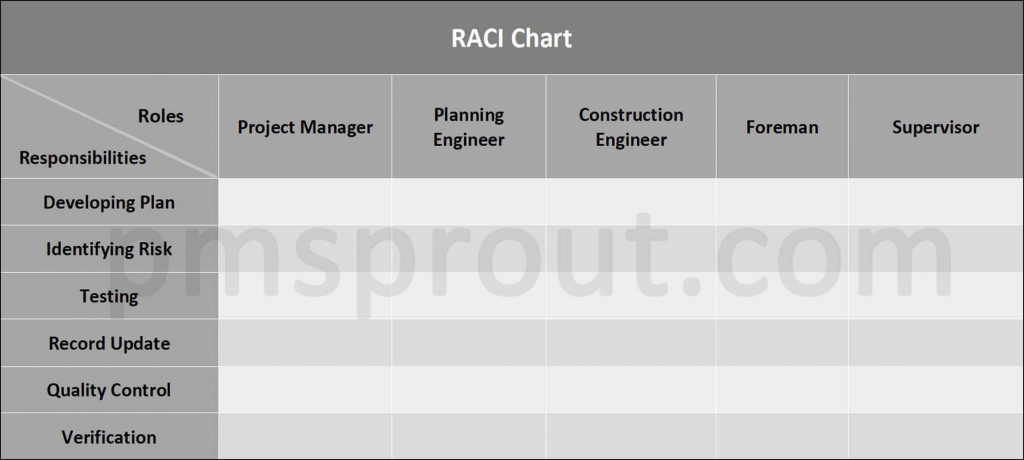
Assign the Value
Now for each task, you will assign a value:
- For responsible, you will use “R.”
- For accountable, you will use “A.”
- For consult, you will use “C.”
- For informed, you will use “I.”
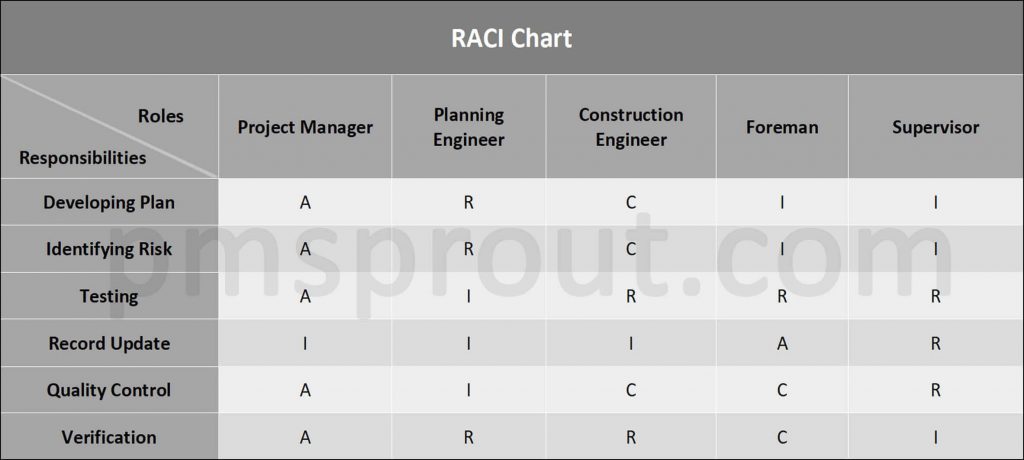
Some Things to be Aware of While Creating a RACI Matrix
It’s often challenging to distinguish between responsibility and accountability, especially when these roles are shared. This happens when the project is big or complex and requires many resources. You will want to sit down with your team members to define the boundaries and make sure that they understand them.
Sometimes a team member in the informed category may feel left out. You have to explain them why they are kept in that particular group to continue getting their support.
If there are any changes in the roles or tasks, make sure that the RACI Chart is updated to avoid confusion and miscommunication.
A RACI Chart is an excellent tool to manage projects and avoid conflict; however, if not prepared well or if not all stakeholders are on board, there may be issues.
While creating a RACI Chart, please keep the following points in mind:
- Every task must have one person who is responsible.
- Every task must have one accountable person.
- Make sure that the accountable team member has the authority to help the responsible team member complete the job.
- Avoid using too many tiny tasks. This makes the chart messy.
- Try to avoid giving too many responsibilities to a single team member.
- Avoid sharing accountability for a single task.
Some Alternatives to a RACI Chart
You will find many types of Responsibility Assignment Matrixes (RAMs) used in project management; however, they are not discussed here, as they are not mentioned in the PMBOK Guide and are also not necessary for the PMP exam.
Some commonly used RAMs are as follows:
- RATSI (Authority, Responsible, Task, Support, Informed)
- RASCI (Responsible, Accountable, Supportive, Consulted, Informed)
- CARS (Communicate, Approve, Responsible, Support)
- DACI (Drivers, Approver, Consulted, Informed)
- CLAIM (Contributes, Leads, Approves, Informed, Monitors)
- PACSI (Performed, Accountable, Control, Suggested, Informed)
- RAPID (Recommend, Agree, Perform, Input, Decide)
Conclusion
A RACI chart is helpful in assigning work and avoiding conflicts. Stakeholders’ support is vital for a chart to be effective. Always update it as soon as any change occurs, as outdated information will nullify a RACI Chart. Make sure all stakeholders understand the terms and agree.
Do you use a RACI Chart in your project or any other type of RAM? Please share your experiences in the comments section below.
This topic is vital for those studying for the PMP exam. You may see questions on the exam that test your understanding of RACI Charts.

Renson Wright says
CLAIM the meaning of “I” is omitted. I think it stands for informed . The information is clear and easily applicable. The RACI chart is an essential for monitoring and controlling projects effectively. Thanks a million, Fahad. Keep up the great work.
Fahad Usmani says
Hello Rensom, thanks for letting me know about it.
Yamin Kamboh says
I use these charts through Primavera P6 but I cannot say those are exactly the same but the concept is the same as of RACI.
It is prepared there for all the teams working on our enterprise structure. Later, that is further sent to on-site teams but is updated from head office only for top-level executives.
Fahad Usmani says
A RACI chart can be designed in many ways depends on the requirements.